Got Questions? We've Got Answers
Answers to the most common things people want to know
1 What support options are available?
Qhub360 offers:
Email-based technical support
Help center documentation
Priority support plans
Dedicated onboarding assistance
Support access depends on your subscription plan.
2 What reporting options are available?
Qhub360 provides:
Attendance reports
Overtime tracking
Shift coverage analysis
Absence summaries
Exportable payroll-ready reports
Reports can be generated instantly.
3 How is attendance tracked?
Attendance is logged through:
Digital clock-in / clock-out
Shift confirmations
Manual approval (if enabled)
All records are stored securely and available for reporting.
4 Is data stored within the EU?
Yes. Qhub360 uses EU-based cloud infrastructure, ensuring full GDPR compliance for European customers.
5 How is our company data secured?
Qhub360 uses:
Encrypted data storage
Secure authentication
Role-based access control
Activity logging
Regular security updates
Data access is strictly limited to authorized users.
6 How do you manage staff overtime and workload balance?
Overtime is tracked automatically, and workload patterns are analyzed to prevent staff burnout. Scheduling recommendations help distribute shifts fairly while respecting employment laws.
7 How do you manage temporary or agency staff?
Temporary and agency staff are onboarded with restricted access and clearly defined permissions. Their credentials, availability, and permitted roles are validated before they are scheduled, ensuring consistent quality of care.
8 What does the Qhub360 application offer?
Qhub360 is a complete employee shift management solution designed to streamline workforce scheduling and time tracking. It offers a modern, intuitive admin dashboard where you can assign roles and permissions—ensuring that managers, supervisors, and staff only access the tools relevant to their responsibilities.
Qhub360 also comes with dedicated iOS and Android mobile apps, allowing both managers and employees to stay connected and updated on the go. Employees can easily check their upcoming shifts, clock in and out, and receive real-time notifications—whether it's about schedule changes, shift swaps, or announcements. Meanwhile, managers can monitor attendance, approve changes, and oversee operations directly from their mobile devices.
9 Can Qhub360’s shift scheduler help to track of my employee check in/out time?
Yes, Qhub360’s shift scheduler includes features to help you track your employees' check-in and check-out times. The platform offers a built-in time tracking system with "Clock In" and "Clock Out" functionalities, allowing employees to log their working hours directly within the system.
10 Qhub360 workforce manager shift scheduling software free?
You can enjoy a 30-day free trial to see if Qhub360’s shift scheduling software is the right fit for you and your team. When the free trial ends, you can stop using, or you can upgrade to a premium plan to get advanced functionality.
11 Is there support for Dutch and other EU labor rules?
Absolutely. Qhub360 is built with EU compliance at its core, including the Netherlands, and beyond.
Subscribe
Subscribe to our newsletter and never miss an update!
Enter your e-mail to get the latest news.
+